
You finished the brainstorm, hit “stop” on your voice memo, and walked away feeling inspired. Then reality hits: you still need slides. Instead of rewinding, transcribing, and designing, imagine dragging that audio file into an ai slide maker and watching a finished deck appear in your browser. With a single click, the same project exports to PowerPoint, Keynote, or a share-ready google slides presentation. That is the new workflow—upload audio, download slides, done.
From Voice Memo to Visual Story
The process begins the moment your audio hits the server. Advanced speech-to-text engines capture every word, timestamp each phrase, and identify natural breaks in your narrative. Next, the ai slideshow maker scans for keywords like “problem,” “market size,” or “next steps,” and translates them into slide titles and bullet points. The result is a logical flow—introduction, body, and call-to-action—without you typing a single character.

Smart Layouts That Feel Hand-Crafted
Cookie-cutter templates are history. The ai slide maker chooses from a curated library of premium designs, then pairs each slide with visuals that amplify your tone. A sales pitch receives bold hero images and energetic transitions; a research recap gets clean charts and calming blues. Every layout is fully editable, so you can swap photos or tweak colors while the underlying grid stays balanced.
Your Brand, Auto-Applied
Logos, color swatches, and fonts live in a simple brand kit. Upload them once, and the ai slideshow maker applies them across every slide. Whether you export to a native PowerPoint file or a google slides presentation, brand consistency survives the trip. Colleagues on Mac, Windows, or Chromebook see identical styling, eliminating the dreaded “font-shift” scramble right before showtime.
Data Visualizations That Persuade
Numbers buried in your monologue surface as elegant charts. The ai slide maker detects revenue figures, growth rates, or survey percentages and chooses the clearest visual—bar, line, or pie. Captions are auto-written to highlight the insight: “User retention up 28% after feature launch.” Each graphic remains linked to live data, so updates flow seamlessly into your google slides presentation without manual edits.
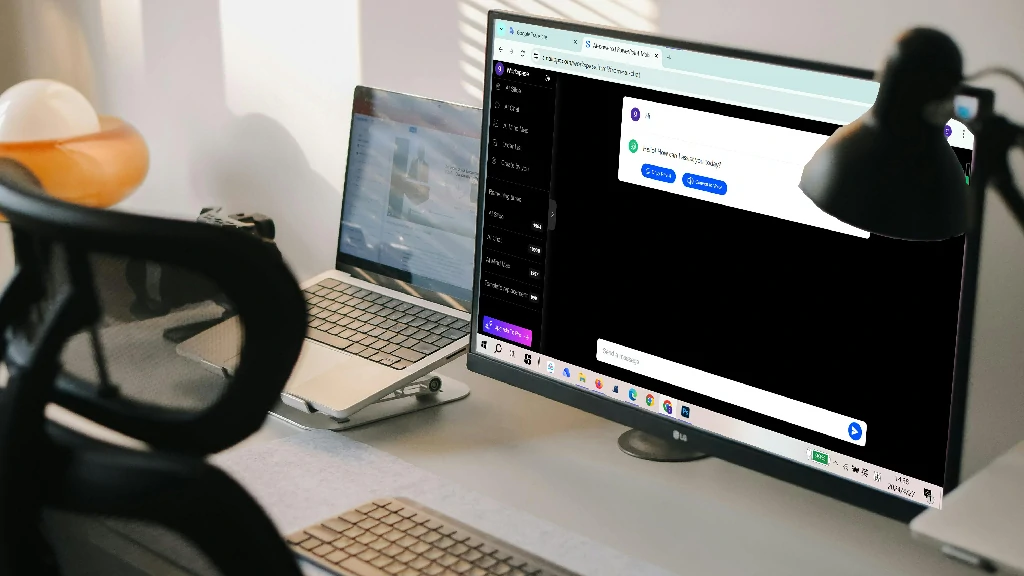
Collaboration Without Chaos
Traditional editing chains collapse under “v7_FINAL_maybe.pptx” confusion. Cloud-based workspaces let teammates comment, rearrange, or add slides in real time. Color-coded cursors reveal who is editing where, and revision history rescues any accidental deletion. The ai slideshow maker merges changes instantly, so founders in San Francisco and designers in Berlin stay perfectly synchronized.
Voice Commands for Last-Minute Tweaks
Racing to the elevator? Open the mobile companion, tap the mic, and say, “Add a timeline for Q3 milestones.” Speech-to-text converts your request into a slide, pulls relevant dates from earlier content, and slots it into the correct order. By the time you reach the lobby, your deck is updated, spell-checked, and ready to share as a google slides presentation.
Export Anywhere, Present Everywhere
When you’re satisfied, click export. Choose native PowerPoint for offline rehearsals, Keynote for Mac-centric audiences, or a web link for seamless google slides presentation sharing. Files are compressed for lightning-fast email delivery yet retain retina-level clarity on 4K screens. No plugins, no compatibility headaches—just flawless delivery.
Future-Proof Your Workflow
Time is the only resource you can’t raise in a funding round. By embracing an ai slide maker and ai slideshow maker, you trade hours of formatting for hours of refining your story. Upload your next voice memo today, and walk into the room tomorrow with a deck that looks like it took a week—because the AI worked overtime while you focused on the idea.
