
Late-night library sessions should be about mastering content, not wrestling with bullet-point alignment. Today, any student can turn a rough essay or a handful of keywords into a polished ai powerpoint presentation in the time it takes to queue for coffee. By leveraging an intelligent platform slides engine that offers free slides on demand, learners can focus on storytelling while the AI handles design, data, and delivery details.
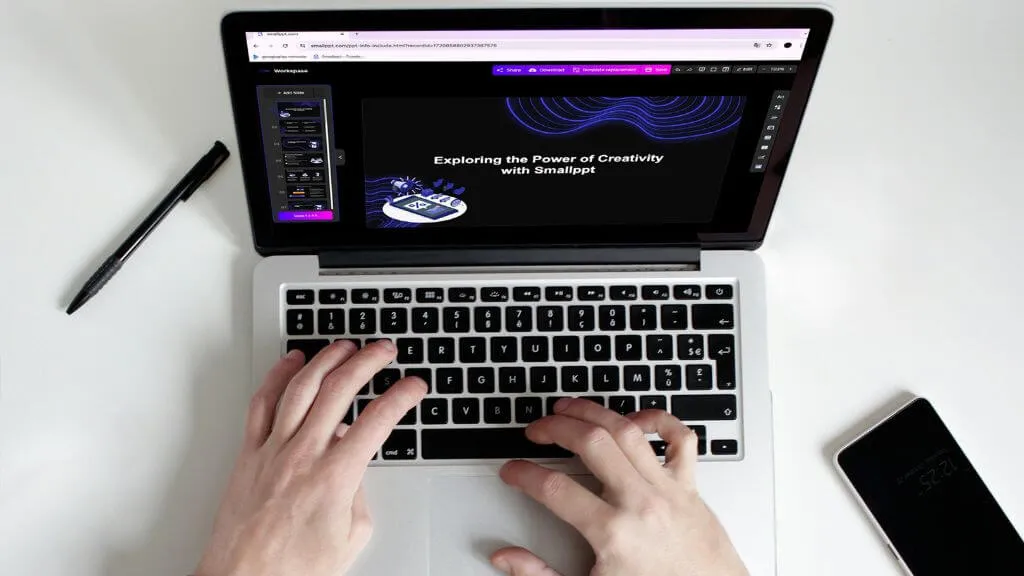
Instant Upload, Instant Deck
Copy your lecture notes, paste a paragraph from your research paper, or drop in a PDF chapter—within seconds, the platform slides algorithm dissects your text, identifies headings, sub-topics, and key statistics, then arranges them into a logical narrative. Each concept lands on its own slide, complete with concise talking points and speaker notes. The result feels hand-crafted, yet it required nothing more than a single keystroke.
Free Slides That Look Premium
Budget constraints disappear when every template in the library is labeled free slides. Choose minimalist monochrome for a thesis defense, pastel gradients for psychology topics, or bold duotone for marketing pitches. All graphics are royalty-free, all fonts are web-safe, and every layout auto-adjusts to your screen size. The free slides collection updates weekly, so your next presentation never looks like last semester’s template.
Smart Visuals Without the Learning Curve
Dense paragraphs transform into eye-catching charts, timelines, and infographics without manual tinkering. The ai powerpoint presentation engine detects dates, percentages, and dollar amounts, then selects the clearest visual—bar for comparisons, line for trends, pie for market share. Captions are auto-written to emphasize the takeaway, while subtle animations keep classmates engaged without distracting from your message.
Collaboration Made Simple
Group projects used to mean “Deck_Final_FINAL3.pptx” email chains. Now, the platform slides workspace lets teammates edit the same file simultaneously. Color-coded cursors show who is typing, threaded comments pin feedback to individual elements, and revision history restores any accidentally deleted slide with one click. Whether you are on a MacBook or a Chromebook, the free slides remain perfectly formatted.
Voice Commands for Last-Minute Magic
Stuck on the bus and realize you need a conclusion slide? Open the mobile companion, tap the mic, and say, “Add a summary of renewable energy benefits.” Speech-to-text converts your words into bullet points, the ai powerpoint presentation inserts an on-brand graphic, and the slide drops into place before you reach campus. No typing, no stress.
Export Anywhere, Present Everywhere
Once satisfied, export directly to PowerPoint, Google Slides, or PDF handouts with speaker notes. Files are compressed for quick email sharing yet retain retina-ready quality on lecture-hall projectors. Even the free slides tier includes unlimited downloads, so you can rehearse on your tablet, present from a classroom PC, and share a PDF review copy with your professor without extra fees.
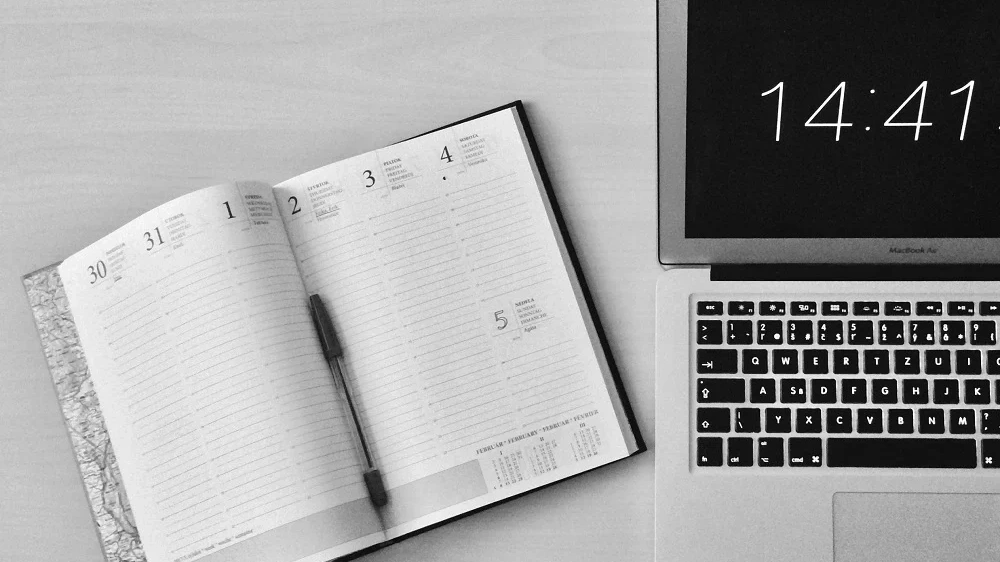
Study Smarter, Not Harder
Time once spent aligning text boxes can now go toward rehearsing delivery or deepening research. By combining an intuitive platform slides workflow with a generous library of free slides and a powerful ai powerpoint presentation engine, students gain a secret weapon for academic success. Upload your next text draft today, and walk into class tomorrow ready to impress.
